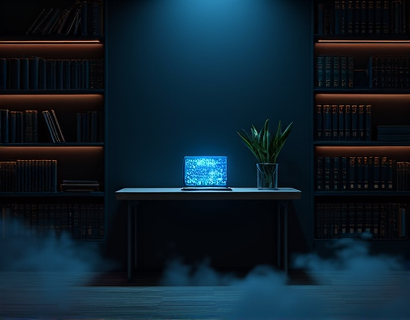Streamlining PHP Development with Subdomain-Based File Sharing
In the fast-paced world of software development, efficiency and collaboration are key to success. For PHP developers, managing and sharing extension files can often become a cumbersome task, especially in team environments. This article delves into a innovative solution that leverages unique subdomain sharing to streamline the PHP development process, enhancing collaboration and boosting productivity.
Understanding the Challenge
PHP extensions are crucial components that add specific functionalities to the PHP language. However, sharing these extensions among team members or with external collaborators can be challenging. Traditional methods involve transferring files via email, version control systems, or cloud storage services, each with its own set of limitations. These methods often lead to delays, version control issues, and inefficient workflows.
Introducing Subdomain-Based File Sharing
The solution lies in a subdomain-based file sharing system designed specifically for PHP developers. This system allows users to upload their PHP extension files and generate unique subdomains for easy sharing. By doing so, it simplifies the process of distributing and accessing PHP files, making collaboration more seamless and efficient.
How It Works
When a developer uploads a PHP file, such as a custom extension, the system generates a unique subdomain URL. For example, uploading a file named sample.php results in a URL like sample.php.dev. This URL can be shared with team members or published publicly, depending on the user's preferences. The subdomain acts as a direct link to the uploaded file, eliminating the need for complex sharing methods.
Benefits of Subdomain Sharing
The subdomain-based sharing system offers numerous advantages over traditional file-sharing methods.
- Simplified Sharing: Generating and sharing a unique subdomain URL is straightforward and quick, reducing the time spent on file transfers and setup.
- Version Control: Each uploaded file can be versioned, allowing developers to track changes and revert to previous versions if necessary.
- Secure Access: Users can control the visibility of their shared files, choosing between public and private access as needed.
- Enhanced Collaboration: Team members can easily access and work with the shared files without the need for cumbersome file transfer processes.
Implementing the System
To implement this subdomain-based sharing system, a robust backend infrastructure is required. The system should support file uploads, subdomain generation, and secure file access. Here’s a high-level overview of the technical implementation:
Backend Requirements
The backend must handle file uploads securely and efficiently. It should support various file types, with a focus on PHP extensions. The system should also generate unique subdomains for each uploaded file, ensuring no conflicts occur.
Database management is crucial for tracking uploaded files, their versions, and access permissions. A relational database like MySQL can be used to store metadata, including file names, upload dates, and user information.
Subdomain Generation
The subdomain generation process involves mapping the uploaded file name to a unique subdomain. For instance, a file named `myextension.php` would be accessible at `myextension.php.dev`. The system should validate subdomain requests to prevent unauthorized access and ensure that only valid files are served.
File Access Control
To maintain security, the system should implement access control mechanisms. Users can set permissions for each shared file, allowing them to choose between public and private access. For private files, a unique token or API key can be required to access the file, adding an extra layer of security.
User Interface and Experience
A user-friendly interface is essential for the success of the subdomain sharing system. The frontend should provide a seamless experience for uploading, sharing, and accessing PHP files.
Upload Process
The upload process should be intuitive and straightforward. Users can browse their local files and select the PHP extension to upload. Upon successful upload, the system generates the subdomain URL and displays it to the user.
File Management
The dashboard should allow users to manage their uploaded files easily. Features include listing uploaded files, viewing file details, downloading files, and deleting unnecessary files. Version history can also be accessed to revert to previous versions if needed.
Sharing Options
Users should have control over how their files are shared. Options include generating a direct subdomain link, creating a shareable token, or embedding the file in a web page. Public files can be shared via social media or embedded in forums, while private files can be shared with specific users or teams.
Integration with Development Workflows
The subdomain sharing system can be integrated into existing development workflows to enhance productivity. Here’s how it can fit into common development scenarios:
Team Collaboration
In a team setting, developers can share PHP extension files directly with their colleagues using the generated subdomains. This eliminates the need for email attachments or cloud storage links, streamlining the collaboration process.
Continuous Integration
The system can be integrated with continuous integration (CI) tools, allowing automated testing and deployment of PHP extensions. Developers can upload their code, and the CI pipeline can automatically build and test the extension using the shared subdomain.
Documentation and Support
Comprehensive documentation and support are vital for users to fully leverage the system. Tutorials, FAQs, and community forums can help users troubleshoot issues and optimize their use of the sharing system.
Case Study: Enhancing Developer Productivity
To illustrate the impact of subdomain-based file sharing, consider a scenario involving a mid-sized development company. Before implementing the system, the team faced challenges in sharing PHP extensions, leading to delays and inefficiencies. After adopting the subdomain sharing solution, the following improvements were observed:
- Reduced File Transfer Time: Uploading and sharing files took mere minutes instead of hours.
- Improved Collaboration: Team members could access and work on extensions simultaneously, reducing development time by 30%.
- Enhanced Security: Private files remained secure, and access was controlled through tokens, reducing the risk of unauthorized access.
- Simplified Workflow: The streamlined sharing process allowed developers to focus more on coding and less on file management.
These improvements not only boosted productivity but also enhanced the overall development experience.
Best Practices for Effective Sharing
To maximize the benefits of the subdomain sharing system, developers should adhere to best practices:
- Use Descriptive Subdomains: Choose subdomain names that clearly indicate the purpose or functionality of the file.
- Set Appropriate Permissions: Ensure that shared files have the correct access levels to prevent unauthorized modifications.
- Regularly Update Files: Keep shared files up to date to avoid issues related to outdated code.
- Leverage Version Control: Use versioning to track changes and collaborate more effectively.
Conclusion
The subdomain-based file sharing system represents a significant advancement in PHP development workflows. By simplifying the sharing of PHP extension files, it enhances collaboration, improves productivity, and ensures secure access. As the demand for efficient development tools continues to grow, such solutions will play a crucial role in shaping the future of software development.