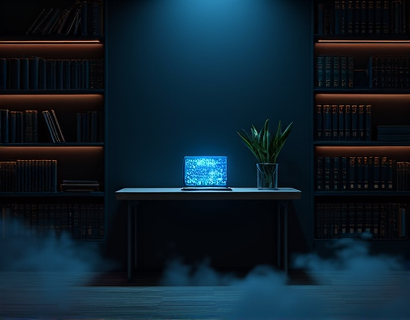Streamlining PHP Development through Subdomain-Based File Sharing
In the fast-paced world of software development, efficiency and collaboration are key to success. For PHP developers, managing and sharing extension files can often become a cumbersome task, hindering productivity and teamwork. To address this, a specialized subdomain-based file sharing system has been designed to streamline the PHP development process. This system allows developers to upload their PHP extension files and generate unique, custom URLs for easy sharing, thereby enhancing collaboration and boosting overall productivity.
Understanding the Need for Efficient File Sharing
PHP extensions are crucial components that add specific functionalities to the PHP language. Developers often need to share these extensions with team members or the broader community for testing, integration, or distribution. Traditional methods of sharing, such as email attachments or cloud storage links, can be inefficient and prone to errors. A dedicated file sharing system tailored for PHP files offers a more streamlined and secure approach.
How Subdomain-Based Sharing Works
The subdomain-based sharing system operates by allowing users to upload their PHP files to a central server. Upon successful upload, the system generates a unique subdomain URL that corresponds to the uploaded file. For example, if a developer uploads a file named `sample.php`, the system creates a URL like `sample.php.dev` which can be shared with others. This method ensures that each file has a dedicated and memorable URL, making it easy to share and access.
Benefits of Using a Specialized File Sharing System
1. Enhanced Collaboration: By providing a straightforward way to share files, the system fosters better teamwork among developers. Team members can quickly access the exact version of a file needed, reducing misunderstandings and delays.
2. Efficient Code Distribution: The unique subdomain URLs generated for each file simplify the process of distributing code. Instead of sending long URLs or dealing with expiration issues, developers can share short, custom URLs that are easy to remember and use.
3. Improved Security: The system can implement various security measures to protect uploaded files, such as access controls and encryption. This ensures that sensitive code remains secure while still being accessible to authorized users.
4. Version Control Integration: The platform can integrate with version control systems like Git, allowing developers to upload specific versions of their files. This feature is particularly useful for tracking changes and maintaining a clear history of file modifications.
Setting Up Your Account and Uploading Files
To get started, users need to create an account on the platform. The registration process is straightforward, requiring basic information such as a username, email, and password. Once registered, users can navigate to the upload section where they can select PHP files from their local machine.
The upload interface is user-friendly, allowing users to choose multiple files at once. After selecting the files, users can review and upload them with a single click. The system then processes the upload and generates the unique subdomain URL almost instantly.
Accessing and Sharing Files
Once a file is uploaded and a subdomain URL is generated, it can be shared via email, messaging apps, or any other method. The unique URL acts as a direct link to the file, making it easy for others to access it. For instance, if a developer uploads `example.ext` and the generated URL is `example.ext.dev`, they can share this URL with colleagues or publish it on forums and repositories.
The system also supports direct sharing within the platform, allowing users to create collections or folders of related files. This feature is useful for organizing large projects or sharing a suite of extensions that work together.
Advanced Features for Developers
1. File Preview and Testing: The platform includes a built-in preview and testing environment. Users can upload a file and immediately test it in a sandbox environment to ensure it works as expected before sharing it with others.
2. Access Control: Administrators can set different access levels for uploaded files. Options include public access, shared with specific users, or restricted to a private group. This flexibility is crucial for managing sensitive code and ensuring it reaches the right hands.
3. Download Statistics: The system tracks downloads and provides statistics on how often a file is accessed. This data can help developers understand the impact and usage of their extensions, aiding in future development and optimization.
4. Integration with Development Tools: The platform can integrate with popular IDEs and code editors, allowing developers to import files directly from the subdomain URLs. This seamless integration further enhances productivity and workflow efficiency.
Case Study: Enhancing Team Collaboration
Consider a scenario where a development team is working on a large-scale project that requires multiple PHP extensions. Without a dedicated file sharing system, team members would rely on shared drives, email attachments, or third-party services, leading to potential issues such as version conflicts and lost files.
By using the subdomain-based sharing system, the team can upload their extensions and share the unique URLs with each other. This ensures that everyone is working with the latest version of the files, reducing the risk of errors and improving overall project quality. The platform's access control features also allow team leads to manage who can view or modify specific files, maintaining project integrity.
Conclusion
The subdomain-based file sharing system for PHP extensions represents a significant advancement in development collaboration tools. By simplifying the process of uploading and sharing files, it enhances teamwork, boosts productivity, and ensures that code is distributed efficiently and securely. As the demand for collaborative development continues to grow, such platforms will play an increasingly vital role in the success of software projects.