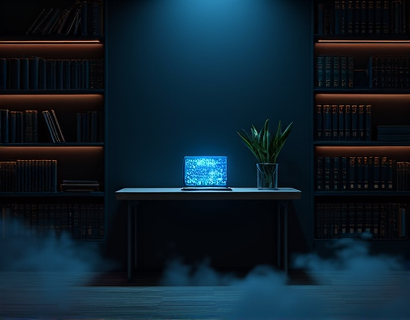Streamlining PHP Development with Subdomain-Based File Sharing
In the fast-paced world of software development, efficiency and collaboration are key to success. For PHP developers, managing and sharing extension files can often become a cumbersome task, especially in team environments. This article delves into a innovative solution that leverages unique subdomain sharing to streamline the PHP development process, enhancing collaboration and boosting productivity.
Understanding the Challenge
PHP extensions are crucial components that add specific functionalities to the PHP language. However, sharing these extensions among team members or with external collaborators can be challenging. Traditional methods involve transferring files via email, version control systems, or cloud storage services, each with its own set of limitations. These methods often lead to delays, version control issues, and inefficient workflows.
Introducing Subdomain-Based File Sharing
The solution lies in a subdomain-based file sharing system designed specifically for PHP developers. This system allows users to upload their PHP extension files and generate unique subdomains for easy sharing. By doing so, it simplifies the process of distributing code, ensuring that team members can access the necessary files quickly and securely.
How It Works
When a developer uploads a PHP file, such as a custom extension, the system generates a unique subdomain URL. For example, uploading a file named sample.php results in a URL like sample.php.dev. This URL can be shared with team members or published publicly, depending on the user's preferences. The subdomain acts as a direct link to the uploaded file, eliminating the need for complex sharing methods.
Benefits of Subdomain Sharing
The subdomain-based sharing system offers numerous advantages over traditional file-sharing methods.
- Simplified Access: With a unique subdomain, team members can access files directly without navigating through multiple directories or dealing with complex URLs.
- Enhanced Security: The system allows users to control access to their uploaded files, ensuring that sensitive code remains protected.
- Version Control Integration: By integrating with version control systems, developers can easily share specific versions of their files, reducing confusion and ensuring consistency across projects.
- Increased Collaboration: Team members can collaborate in real-time, with immediate access to the latest files and extensions, fostering a more dynamic and efficient workflow.
Implementing the System
To implement this subdomain-based sharing system, developers need to follow a straightforward process.
Step-by-Step Guide
1. Account Setup: Create an account on the sharing platform. This involves providing basic information and setting up a username and password.
2. File Upload: Navigate to the file upload section and select the PHP extension file you wish to share. The system supports various file types, including .php, .class, and .js files commonly used in PHP development.
3. Generate Subdomain: Once the file is uploaded, the system automatically generates a unique subdomain URL. This URL can be copied and shared with others.
4. Access Control: If desired, set permissions to control who can access the uploaded file. Options include public access, shared links with expiration, or private access for specific users.
5. Collaboration: Share the subdomain URL with team members or publish it on forums, GitHub, or other development platforms. Collaborators can then access the file directly through the subdomain.
Use Cases and Scenarios
The subdomain sharing system is versatile and can be applied to various scenarios in PHP development.
Scenario 1: Team Collaboration
Imagine a development team working on a large-scale project with multiple PHP extensions. Each team member can upload their custom extensions, generating unique subdomains for easy access. This ensures that everyone is working with the latest versions of the code, reducing the risk of version mismatches and errors.
Scenario 2: Open Source Contributions
Developers contributing to open-source PHP projects can use the subdomain sharing system to share their extensions with the community. By generating a public subdomain, they can easily distribute their code, making it simple for others to integrate and test the extensions.
Scenario 3: Educational Purposes
Educators and students can benefit from this system by sharing PHP learning resources. Instructors can upload sample files and assignments, providing students with direct access to the materials needed for their courses.
Technical Considerations
While the subdomain sharing system offers many benefits, it's essential to consider the technical aspects to ensure a smooth user experience.
Performance and Scalability
The system is designed to handle a large number of uploads and high traffic. Utilizing cloud-based storage and a robust server infrastructure ensures that files are served quickly and reliably, even during peak usage times.
Security Measures
Security is a top priority. The platform employs several measures to protect uploaded files, including:
- SSL Encryption: All data transferred between the user's browser and the server is encrypted to prevent interception.
- Access Control: Users can set permissions to restrict access to their files, ensuring that only authorized individuals can view or download the content.
- Regular Backups: The system performs regular backups to prevent data loss and ensure that files are recoverable in case of any issues.
Integration with Development Workflows
To maximize the benefits of subdomain sharing, it's important to integrate this system into existing development workflows.
Version Control Integration
Integrating the subdomain sharing system with popular version control platforms like Git allows developers to link specific file versions to their commits. This ensures that collaborators are always working with the correct version of the file, reducing confusion and errors.
Automation Tools
Automation tools can be used to streamline the file sharing process. For example, CI/CD pipelines can be configured to automatically generate subdomains for newly uploaded files, making the process even more seamless.
Conclusion
The subdomain-based file sharing system represents a significant advancement in PHP development collaboration. By simplifying the process of sharing and accessing PHP extension files, it enhances teamwork, boosts productivity, and ensures efficient workflow management. Whether for team projects, open-source contributions, or educational purposes, this system is a valuable tool for any PHP developer looking to streamline their development process.