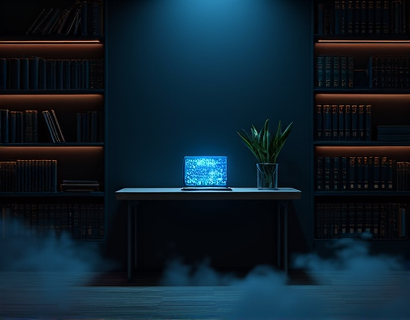Streamlining PHP Development with Subdomain-Based File Sharing
In the fast-paced world of software development, efficiency and collaboration are key to success. For PHP developers, managing and sharing extension files can often become a cumbersome task, especially in team environments. This article delves into a innovative solution that leverages unique subdomain sharing to streamline the PHP development process, enhancing collaboration and boosting productivity.
Understanding the Challenge
PHP extensions are crucial components that add specific functionalities to the PHP language. However, sharing these extensions among team members or with external collaborators can be challenging. Traditional methods involve transferring files via email, version control systems, or cloud storage services, each with its own set of limitations. These methods often lead to delays, version control issues, and inefficient workflows.
Introducing Subdomain-Based File Sharing
The solution lies in a subdomain-based file sharing system designed specifically for PHP developers. This system allows users to upload their PHP extension files and generate unique subdomains for easy sharing. By doing so, it simplifies the process of distributing code, ensuring that team members can access the necessary files quickly and securely.
How It Works
When a developer uploads a PHP file, such as a custom extension, the system generates a unique subdomain URL. For example, uploading a file named sample.php results in a URL like sample.php.dev. This URL can be shared with team members or published publicly, depending on the user's preferences. The subdomain acts as a direct link to the uploaded file, eliminating the need for complex sharing methods.
Benefits of Subdomain Sharing
The subdomain-based sharing system offers numerous advantages over traditional file-sharing methods.
- Simplified Sharing: Generating a unique subdomain for each file makes sharing straightforward. Team members can access the file directly without needing to know the server path or handle file transfers.
- Version Control: The system can be integrated with version control tools, allowing developers to share specific versions of their files. This ensures that everyone is working with the most up-to-date code.
- Security: By controlling access through subdomains, developers can restrict who can view or download their files. This adds an extra layer of security to sensitive code.
- Collaboration: Multiple team members can collaborate on the same project by sharing subdomains. This promotes real-time collaboration and reduces the time spent on coordinating file distributions.
Implementing the System
To implement a subdomain-based file sharing system, several technical considerations must be addressed.
Server Configuration
The server must be configured to handle subdomain requests and serve files accordingly. This typically involves setting up DNS records to point subdomains to the server's document root. For example, configuring a subdomain like dev.example.com to serve files from the /var/www/html directory.
File Upload Mechanism
A robust file upload mechanism is essential. This can be achieved using a web interface or an API. The system should support various file types, particularly PHP extensions, and ensure that uploaded files are stored securely. Implementing file validation and size limits can prevent abuse and ensure system stability.
URL Generation
Once a file is uploaded, the system generates a unique subdomain URL. This can be done by appending the file name to the base subdomain, as in the example above. The URL should be stable and easily shareable, without any additional parameters or query strings.
Enhancing Developer Productivity
The subdomain sharing system significantly enhances developer productivity in several ways.
Reduced Setup Time
Developers no longer need to spend time setting up complex sharing methods or explaining server paths to colleagues. A simple subdomain link replaces these cumbersome processes, saving valuable time.
Improved Collaboration
Real-time collaboration is facilitated as team members can access and work on the same files simultaneously. This is particularly beneficial for remote teams or distributed development environments where physical proximity is not an option.
Streamlined Workflow
The system integrates seamlessly into the existing development workflow. Developers can upload files, share subdomains, and track versions all within a unified platform. This reduces the overhead of managing multiple tools and services.
Use Cases and Scenarios
To better understand the practical applications of this system, consider the following scenarios.
Scenario 1: Team Project
A team of developers is working on a large PHP project with multiple extensions. Each developer uploads their custom extensions to the system, generating unique subdomains. Team members can easily access and integrate these extensions into their codebase, ensuring everyone is using the latest versions.
Scenario 2: Open Source Contribution
A developer creates a PHP extension and wants to share it with the community. By uploading the file and sharing the subdomain, others can download and test the extension. This method simplifies the contribution process and encourages community involvement.
Scenario 3: Client Collaboration
A developer working on a client project needs to share custom extensions for testing and feedback. Using the subdomain sharing system, the developer can securely share the necessary files, streamlining the feedback loop and accelerating the development cycle.
Technical Considerations
While the benefits are clear, implementing a subdomain-based file sharing system requires careful planning and execution.
Scalability
The system must be designed to handle a large number of uploads and subdomain requests. Utilizing cloud storage and load balancers can ensure that the system scales efficiently as the user base grows.
Security Measures
Security is paramount. Implementing HTTPS for all subdomains, using secure file storage, and enforcing strict access controls are essential to protect both the developer's and users' data.
Integration with Development Tools
Integrating the subdomain sharing system with popular development tools like Git, Composer, and IDEs can further enhance its utility. This integration can automate tasks such as version tracking and dependency management.
Conclusion
The subdomain-based file sharing system represents a significant advancement in PHP development workflows. By simplifying file sharing, enhancing collaboration, and improving productivity, it addresses many of the challenges faced by developers today. As the demand for efficient and secure code sharing continues to grow, such solutions will play a crucial role in shaping the future of software development.